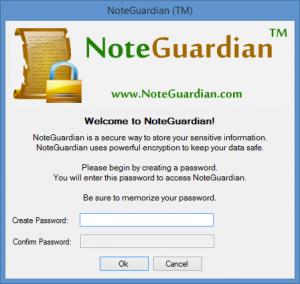NoteGuardian
15.3.0
Size: 4.9 MB
Downloads: 3132
Platform: Windows (All Versions)
With NoteGuardian you can create notes that contain all sorts of sensitive, personal information: passwords, credit card numbers, login details, social security numbers, personal thoughts, and so on. NoteGuardian stores all the notes you create in an encrypted database. By doing so it makes sure that you and you alone have access to your notes. Would-be snoopers won’t be able to access your notes and your sensitive, private information.
NoteGuardian works with any Windows edition from Windows XP onward. A simple setup wizard will help you install NoteGuardian on your Windows PC. When the installation process is done, you will be asked to enter a password. This password will prevent others from accessing NoteGuardian’s interface and from accessing your notes.
NoteGuardian’s interface is divided into three panels. The one in the upper left hand corner displays a list of categories. Select a category and the panel in the upper right hand corner will display a list of topics. Select a topic and details will be presented by the panel down at the bottom of the interface. Several example categories and topics are included; they will help you figure out NoteGuardian’s interface a lot faster.
Above these three panels there’s a traditional File Menu. I bring this up only to mention that by going to Help -> Help you can access an overview of NoteGuardian’s capabilities.
Speaking about capabilities, here’s a list of NoteGuardian features: add, edit, remove categories; add, edit remove notes; add, edit attributes; enter any information you want into a note; access to NoteGuardian’s interface is password protected; NoteGuardian uses 256-bit SHA encryption.
NoteGuardian is free to use for a trial period of 30 days. A prompt will show up every time you launch the application and it will invite you to purchase a license.
Create notes, keep them nicely organized, keep them securely stored in an encrypted database.
Pros
Installing NoteGuardian on a Windows PC is a simple task. Access to NoteGuardian’s interface is password protected. Several examples come bundled with the application; they will help you figure out the interface. Create notes and store them in an encrypted database.
Cons
Trial limitations: 30-day trial, nag screen.
NoteGuardian
15.3.0
Download
NoteGuardian Awards

NoteGuardian Editor’s Review Rating
NoteGuardian has been reviewed by George Norman on 08 Jan 2015. Based on the user interface, features and complexity, Findmysoft has rated NoteGuardian 5 out of 5 stars, naming it Essential